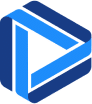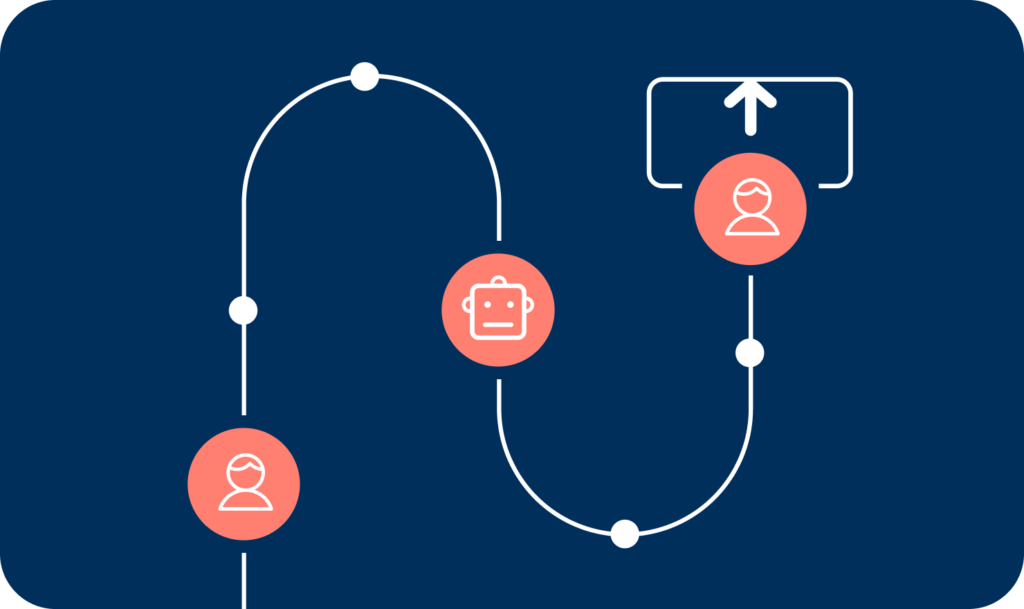Model Context Protocol (MCP)
Imagine giving your AI assistant a universal remote control to operate all your digital devices and services while eliminating the need for custom integrations for each new app. The Model Context Protocol (MCP) is an open-source standardization that creates a single, unified “language” for connecting AI models with various data sources, tools, and external applications.
Source: https://thenewstack.io/mcp-the-missing-link-between-ai-agents-and-apis/
Since its launch in late 2024, MCP has seen rapid adoption by major organizations like Google, OpenAI, and Replit. By early 2025, over 1,000 open-source connectors had been developed. This widespread use highlights MCP’s transformative role in standardizing AI integration across tools and data sources.
In this article, we will explain the core concepts, architecture, technical capabilities, and key benefits of this soon-to-be widespread standardization of how AI models connect and operate.
MCP Core Concepts and Architecture
Client-Server Architecture
MCP’s fundamental architectural model consists of servers, clients, and hosts communicating through standardized protocols. This architecture allows AI systems to interact with diverse applications using a standard “language,” eliminating the need for custom integrations for each new application.
Source: https://modelcontextprotocol.io/introduction
MCP Server
A program that provides tools and data access capabilities for Large Language Models (LLMs) to use. MCP servers act as “translators” embedded in applications that know how to take natural-language requests from AI systems and perform equivalent actions in the applications.
MCP Client
The bridge connecting LLMs and MCP Servers. Embedded in the LLM, the client is responsible for receiving requests from the LLM, forwarding them to the appropriate MCP Server, and returning results to the LLM. Each client maintains a 1:1 connection to an MCP server.
MCP Hosts
Applications that users interact with directly, such as Claude Desktop, IDEs like Cursor, or custom agents. These applications provide interfaces for users to interact with LLMs while integrating MCP Clients to connect to MCP Servers, extending LLM capabilities using the tools provided by MCP Servers.
MCP Functional Components
Tools (Model-controlled)
Functions that LLMs can call to perform specific actions, similar to function calling in API contexts. These tools, provided by MCP Servers, allow LLMs to retrieve information from local data or remote services and return it to the LLM.
Resources (Application-controlled)
Data sources that LLMs can access, similar to GET endpoints in a REST API. Resources provide data without performing significant computation and have no side effects, serving as part of the context or request.
Prompts (User-controlled)
Pre-defined templates designed to use tools or resources in the most optimal way. These are selected before running inference and help structure interactions between the AI and external systems.
Services (Applications/Data Sources)
The actual applications, databases, or systems that the MCP servers interface with. These can be local (e.g., file system, Excel file) or remote (e.g., SaaS applications like Slack or GitHub accessed via API).
MCP Technical Capabilities
Tool Discovery
A capability of MCP Servers that allows them to describe what actions or capabilities an application offers. This feature enables AI systems to understand what they can request from a particular application.
Command Parsing
The process by which MCP Servers interpret incoming instructions from AI systems into precise application commands or API calls. This translation layer is crucial for converting natural language requests into actionable technical instructions.
Response Formatting
How MCP Servers take the output from applications (data, confirmation messages, etc.) and format it in a way that AI models can understand, usually as text or structured data. This ensures consistent communication between different systems.
Error Handling
The mechanism by which MCP Servers catch exceptions or invalid requests and return helpful error messages. This allows AI systems to adjust their approach, contributing to more robust and reliable interactions between AI and external tools.
MCP Key Benefits
Cross-System Integration
The primary use case for MCP, allowing AI models to integrate with enterprise data systems and tools in a plug-and-play fashion. Rather than writing custom code for each data source, organizations can adopt MCP so that any compliant model can connect to any compliant data source or service.
Real-time Data Communication
MCP enables AI systems to interact with data sources in real time, providing dynamic updates rather than static connections. This bidirectional communication allows for more responsive and contextually aware AI applications.
Dynamic Tool Discovery
A key feature of MCP that allows AI systems to automatically discover available tools and capabilities, eliminating the need for manual configuration. This contributes to the protocol’s flexibility and ease of implementation.
MCP Comparative Advantages
Integration Method Efficiency
MCP uses a single protocol for all integrations, contrasting with traditional APIs that require custom integration for each tool. This significantly reduces development time and complexity when connecting AI systems to multiple data sources.
Communication Style
MCP supports real-time, bidirectional communication between AI systems and external tools, whereas traditional APIs typically offer only request-response interactions. This enables more dynamic and interactive AI applications.
Scalability
MCP offers plug-and-play expansion capabilities, allowing AI systems to connect to new tools and data sources with minimal additional effort. This contrasts with traditional approaches that require linear integration effort for each new connection.
How It All Comes Together
MCP represents a shift in how we secure what’s increasingly ephemeral, automated, and interconnected. It unifies various software tools, languages, and custom codes into a continuous, adaptive layer of control across clouds, users, devices, and non-human identities (NHI).
Instead of stitching together legacy security tools that can’t keep up with today’s dynamic environments, MCP builds security into the fabric of modern infrastructure.
It’s how organizations regain visibility, reduce risk, and enforce the least-privilege principle without slowing down innovation.